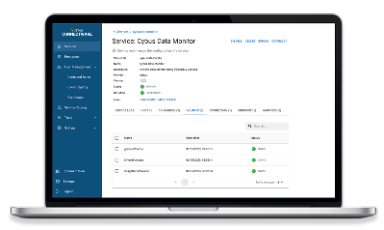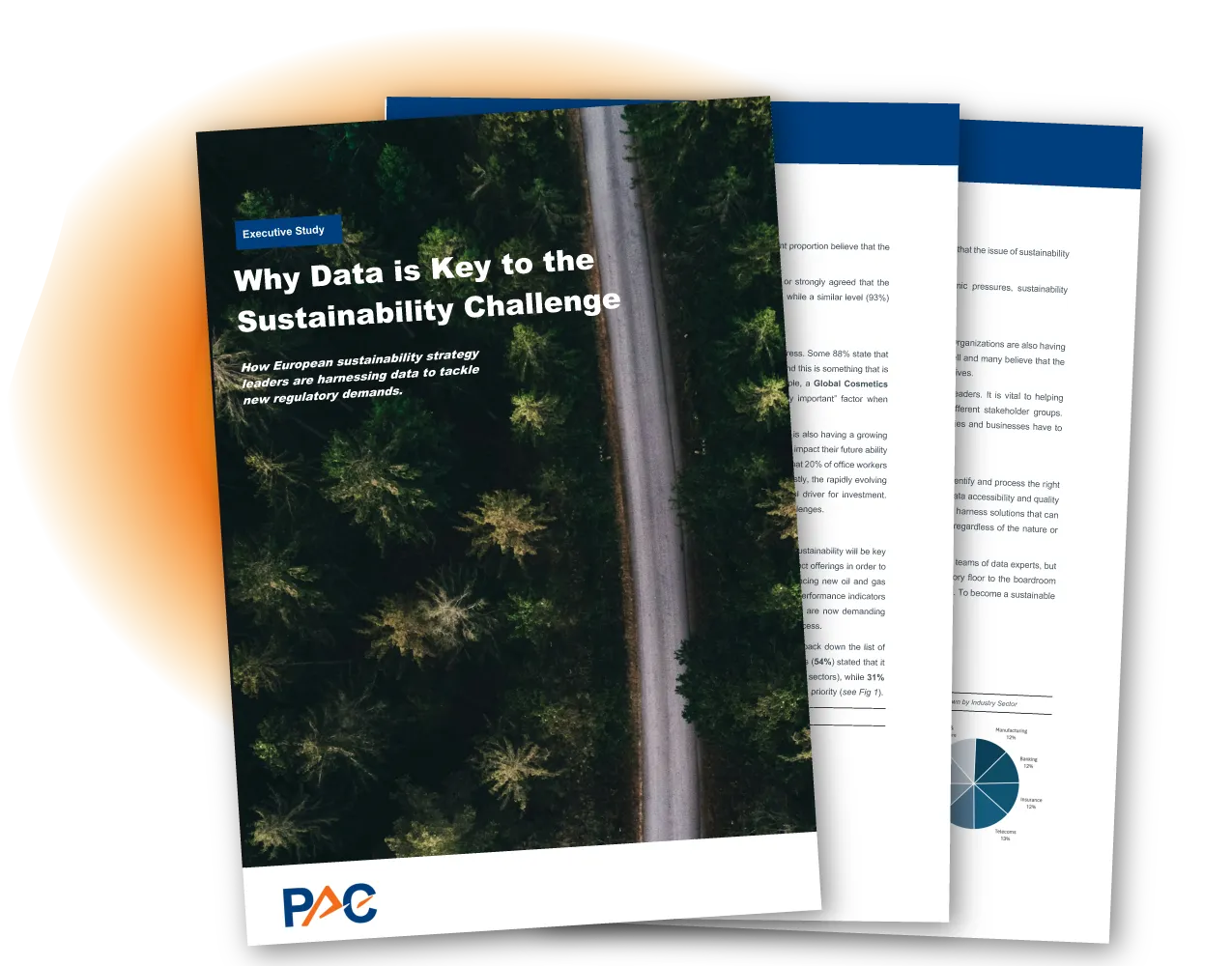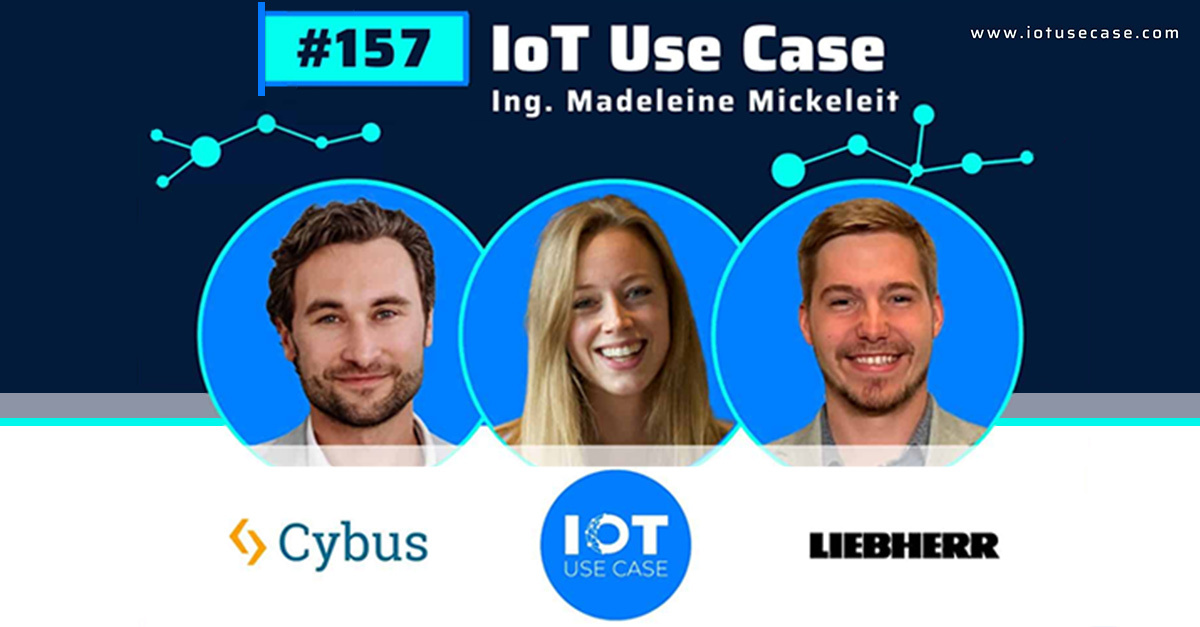Adding Agents Inside your Connectware Installation
Setting up Agents inside Connectware
Connectware protocol-mapper agents are additional components of the Connectware that can be deployed and started individually. You can use agents for the following:
- Inside your Connectware installation for specialization and load distribution
- Outside your Connectware installation as edge deployments close to your shopfloor
Related Links
Adding Agents inside Your Connectware Installation
You can add additional agents to your Connectware installation via the Connectware Helm chart. The section to add agents is commented out by default.
- In the values.yaml file, search for #protocolMapperAgents within the global context and remove the #.
- Add the agents. The minimum configuration requires you to add the agent name.
Note: You cannot change the name of an agent after creating it. - Add configurations to each agent. For example, define the storage size or the CPU and memory resources of each agent.
Example
In this example, two agents are added to the protocolMapperAgents section of the values.yaml file.
protocolMapperAgents:
- name: welder-robots
- name: bender-robots
Code-Sprache: YAML (yaml)Specifying the Storage Size for Agents (Optional)
Agents require a persistent volume to store their data. The default storage size value is 40 Mi (40 Mebibytes).
- To specify the storage size for an agent, add the parameter storageSize and define the storage size. Specify the storage size as Kubernetes quantities.
Note: You cannot change the storage size of an agent after creating it.
Example
protocolMapperAgents:
- name: bender-robots
storageSize: 1Gi
Code-Sprache: YAML (yaml)Related Links
Specifying a StorageClass for Agents (Optional)
Agents require a persistent volume to store their data. By default, the agents use the default storage class of the Kubernetes cluster. You can specify any Kubernetes StorageClass that offers the ReadWriteOnce access mode and is available in your Kubernetes cluster.
- To specify a StorageClass for a persistent volume, add the parameter storageClassName and define a name. Note: You cannot change the name of the StorageClass after creating it.
Example
protocolMapperAgents:
- name: bender-robots
storageClassName: longhorn
Code-Sprache: YAML (yaml)Related Links
- Persistent volumes (Kubernetes documentation)
- StorageClass (Kubernetes documentation)
- Access modes for persistent volumes (Kubernetes documentation)
Specifying CPU and Memory Resources for Agents
You can use the Kubernetes resource requests and limits to specify CPU and memory resources for agents.
Depending on their role and workload, agents can consume varying amounts of CPU and memory resources. We recommend that you use the Kubernetes metrics-server to identify the resource requirements of each agent and adjust the configuration if necessary.
Important: Adjusting CPU and memory resources can impact the performance and availability of Connectware. When you customize the settings for CPU and memory resources, make sure that you monitor the performance and make adjustments if necessary.
- In the values.yaml file, specify the CPU and memory limits and requests in the Helm value global.podResources.distributedProtocolMapper. Specify the limits and requests as Kubernetes quantities.
Example
protocolMapperAgents:
- name: bender-robots
resources:
requests:
cpu: 1000m
memory: 1000Mi
limits:
cpu: 2000m
memory: 2000Mi
Code-Sprache: YAML (yaml)Related Links
- Kubernetes resource management (Kubernetes documentation)
- Metrics server (Kubernetes documentation)
- Quantities (Kubernetes documentation)
Specifying Additional Environment Variables for Agents
You can specify a YAML array of objects to add additional environment variables for agents.
- In the values.yaml file, define a name and a value for the environment variable. Note: Kubernetes only accepts strings as environment variables.
Note: Do not specify the following environment variables as they are already used by the Helm chart of Connectware:
- CYBUS_AGENT_NAME
- CYBUS_AGENT_MODE
- CYBUS_MQTT_HOST
- CYBUS_MQTT_PORT
- CYBUS_MQTT_DATA_HOST
- CYBUS_MQTT_DATA_PORT
- CYBUS_MQTT_SCHEME
- USE_MUTUAL_TLS
Example
protocolMapperAgents:
- name: bender-robots
env:
- name: CYBUS_HOSTNAME_INGRESS
value: connectware
- name: SOME_OTHER_VARIABLE
value: bar
Code-Sprache: YAML (yaml)Directly Targeting the MQTT Broker
Agents target the MQTT broker of Connectware through an Ingress proxy via the Kubernetes LoadBalancer Service. In your new Connectware installation, the LoadBalancer is named connectware. However, you can bypass the Ingress proxy. This allows you to reduce the number of services that move data, increase throughput or reduce load.
Note: Only target the MQTT broker directly if the necessity was identified.
- To directly target the MQTT broker, do one of the following in the values.yaml file:
- If you are using a separate control-plane broker, set the Helm value mqttHost to control-plane-broker.
- Otherwise, set the Helm value mqttHost and mqttDataHost to broker.
- Set the environment variable CYBUS_HOSTNAME_INGRESS to connectware.
Example
Directly target the MQTT broker:
protocolMapperAgents:
- name: bender-robots
mqttHost: broker
mqttDataHost: broker
env:
- name: CYBUS_HOSTNAME_INGRESS
value: connectware
Code-Sprache: YAML (yaml)Directly target the MQTT broker while using a separate control-plane broker:
protocolMapperAgents:
- name: bender-robots
mqttHost: control-plane-broker
mqttDataHost: broker
env:
- name: CYBUS_HOSTNAME_INGRESS
value: connectware
Code-Sprache: YAML (yaml)Defining Kubernetes Labels and Annotations for Agents
You can define sets of labels and annotations that are added to the pod and controller resources of your agents. The following Helm values are available:
| Helm value | Applied to |
|---|---|
| labels | Controller (StatefulSet), Pod, Service, PersistentVolumeClaim |
| service.labels | Service |
| podLabels | Pod |
| annotations | Controller (StatefulSet) |
| podAnnotations | Pod |
| service.annotations | Service |
Example
protocolMapperAgents:
- name: bender-robots
labels:
tld.mycompany/robots: benders # label is common to all resources
podLabels:
pod: only # label is only on pods
annotations:
controller: only # annotation is only on StatefulSet controller
podAnnotations:
pod: only # annotation is only on pods
service:
labels:
service: only # label is only on the service
annotations:
service: only # annotations is only on the service
Code-Sprache: YAML (yaml)Related Links
Need more help?
Can’t find the answer you’re looking for?
Don’t worry, we’re here to help.