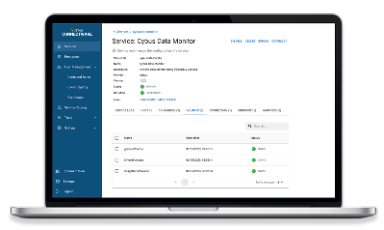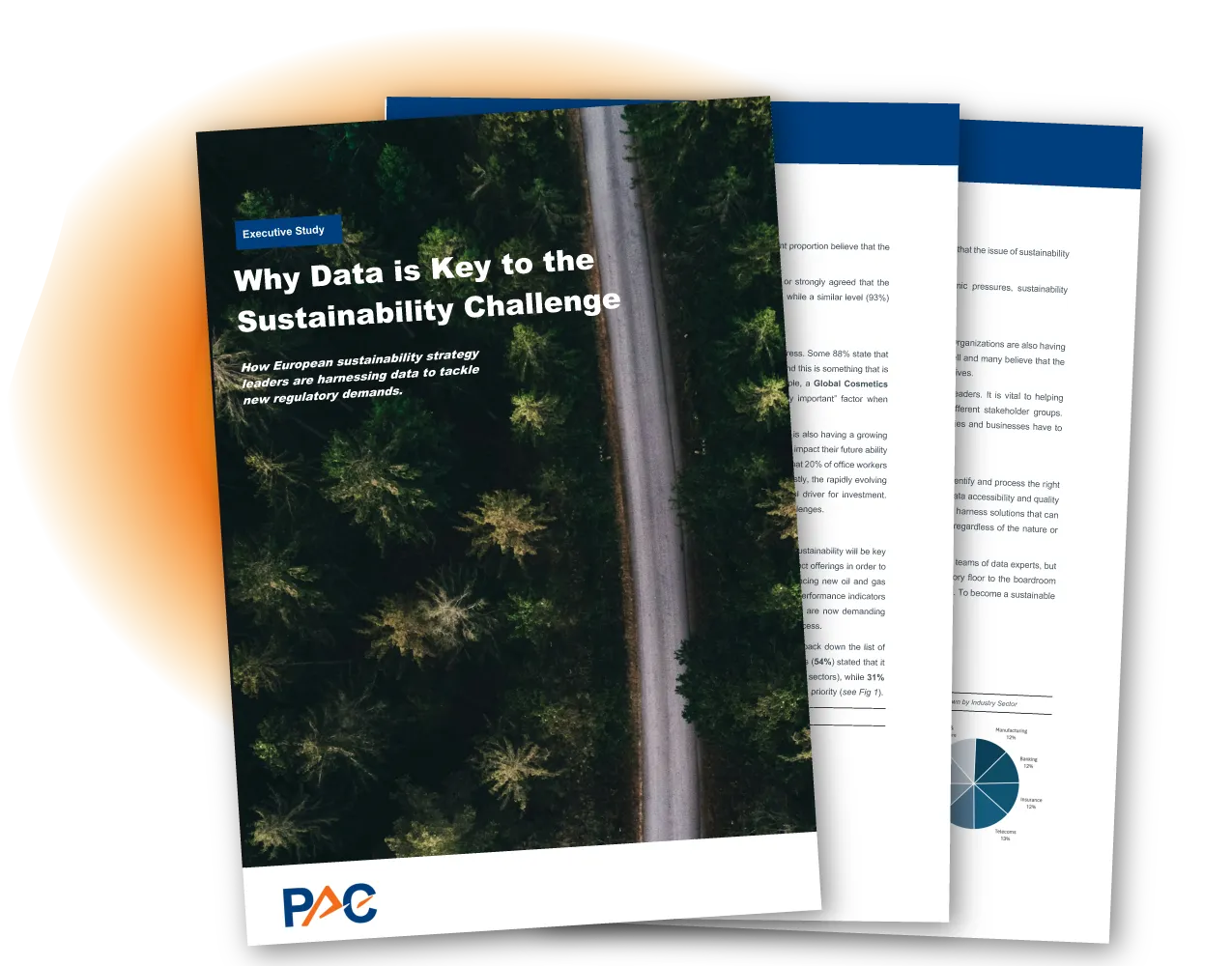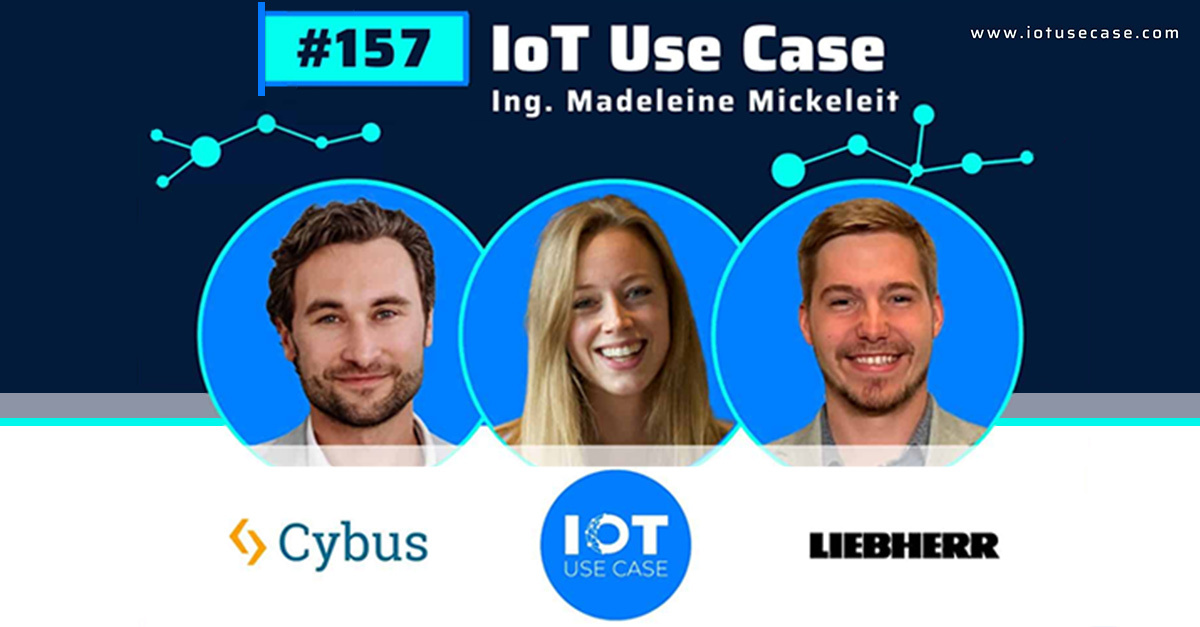Configuring Agent Persistence for the connectware-agent Helm Chart
Connectware agents use a PersistentVolumeClaim to persist data in between restarts.
Persistence configuration parameters for existing agents can’t be changed. To do so uninstall and reinstall the agent
Configuring Desired StorageClass
By default, agents will use the Kubernetes clusters default storage class.
To specify another StorageClass to use, set the Helm value persistence.storageClassName inside the agents entry in protocolMapperAgents context of your values.yaml file to the name of your StorageClass.
Example
licenseKey: <your-connectware-license-key>
protocolMapperAgents:
- name: bender-robots
connectwareHost: connectware.cybus # adjust to actual hostname of Connectware
persistence:
storageClassName: nfs-client # use the actual StorageClass name
Code-Sprache: YAML (yaml)Hint: If you are unsure what StorageClasses are available in your cluster you can view them with the kubectl get sc command.
If your cluster does not specify a default StorageClass, and you don’t configure this parameter, the PersistentVolumeClaim can’t be scheduled and the agent can’t start
Configuring Desired Volume Size
To specify a size for the PersistentVolume used by the agent, set the Helm value persistence.size inside the agents entry in protocolMapperAgents context of your values.yaml file to a valid Kubernetes Quantity.
Example
licenseKey: <your-connectware-license-key>
protocolMapperAgents:
- name: bender-robots
connectwareHost: connectware.cybus # adjust to actual hostname of Connectware
persistence:
size: 500Mi
Code-Sprache: YAML (yaml)Configuring Desired AccessMode
To specify an AccessMode for the PersistentVolume used by the agent, set the Helm value persistence.accessMode inside the agents entry in protocolMapperAgents context of your values.yaml file to a valid Kubernetes volume AccessMode.
Example
licenseKey: <your-connectware-license-key>
protocolMapperAgents:
- name: bender-robots
connectwareHost: connectware.cybus # adjust to actual hostname of Connectware
persistence:
accessMode: ReadWriteMany
Code-Sprache: YAML (yaml)Need more help?
Can’t find the answer you’re looking for?
Don’t worry, we’re here to help.