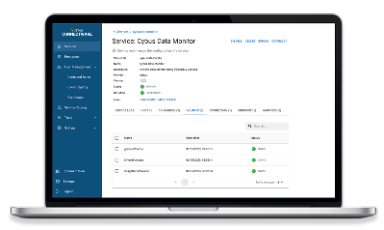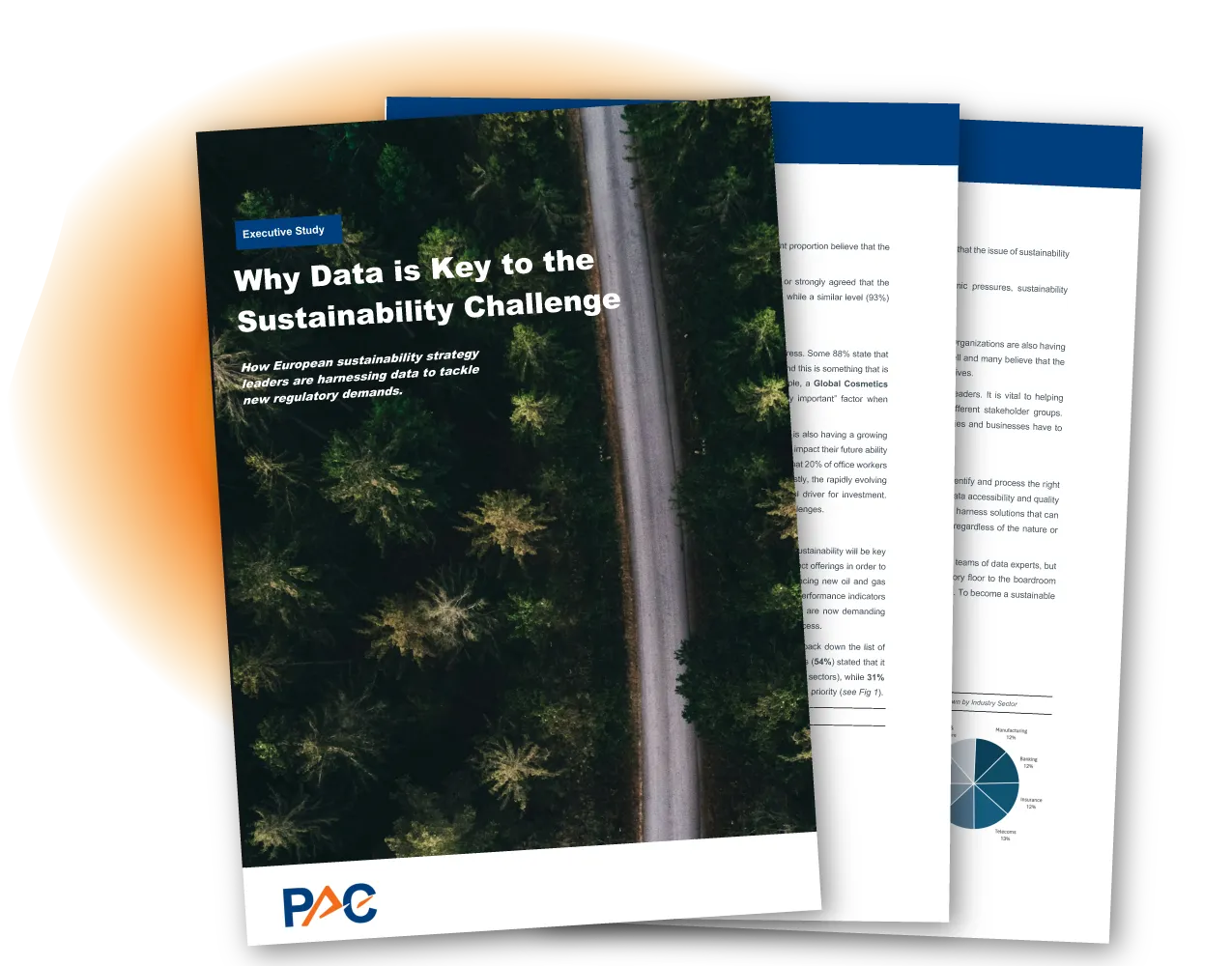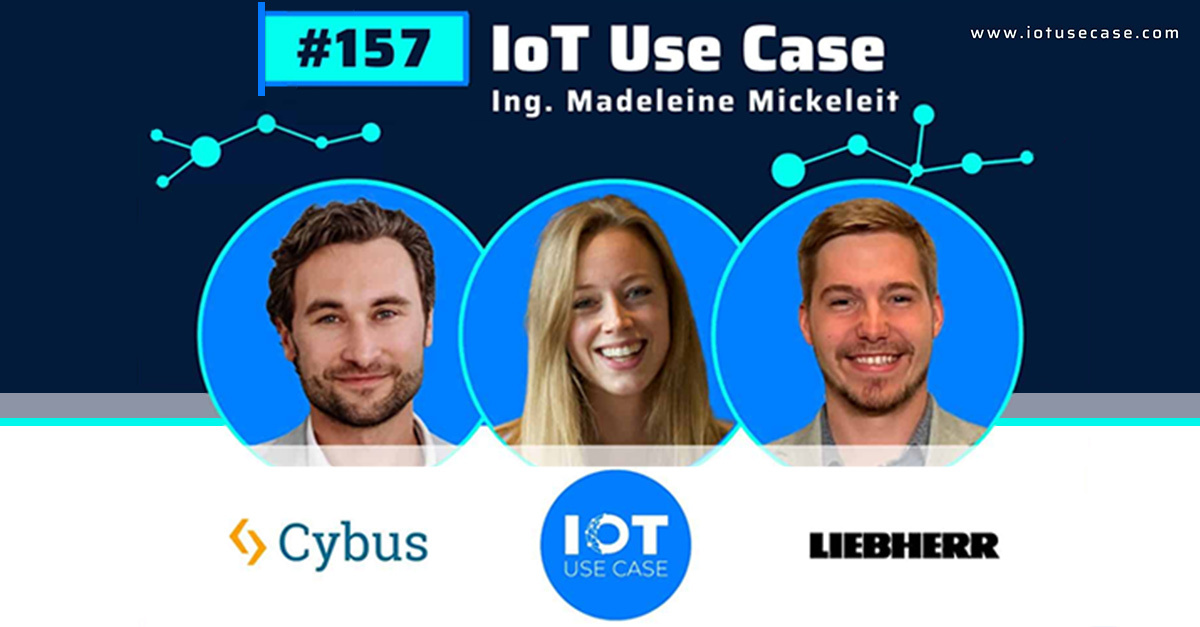Configuring Image Name and Version for the connectware-agent Helm Chart
By default, agents deployed using the connectware-agent Helm chart will be using the official default protocol-mapper image in a specific version coupled with the Helm chart version you are using.
You can view this version by executing a Helm search for the connectware-agent Helm chart, and viewing the “APP VERSION” column.
Example
helm search repo connectware-agent -l
Code-Sprache: YAML (yaml)NAME CHART VERSION APP VERSION DESCRIPTION
cybus/connectware-agent 1.0.0 1.1.5 Cybus Connectware standalone agents
Code-Sprache: YAML (yaml)Changing Connectware Agent Version
To change the image version used by the agent, specify the version of the protocol-mapper image you want in the image.version value inside the agents entry in the protocolMapperAgents context of your values.yaml file.
Example
protocolMapperAgents:
- name: bender-robots
connectwareHost: connectware.cybus # adjust to actual hostname of Connectware
image:
version: "1.1.5" # set to desired version
Code-Sprache: YAML (yaml)Changing Connectware Agent Image
If you are using a custom protocol-mapper image instead of the official default image, you can specify the image name in the image.name value inside the agents entry in the protocolMapperAgents context of your values.yaml file.
Example
protocolMapperAgents:
- name: bender-robots
connectwareHost: connectware.cybus # adjust to actual hostname of Connectware
image:
name: my-custom-protocol-mapper # set name of your image
Code-Sprache: YAML (yaml)Need more help?
Can’t find the answer you’re looking for?
Don’t worry, we’re here to help.