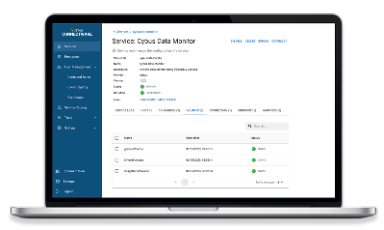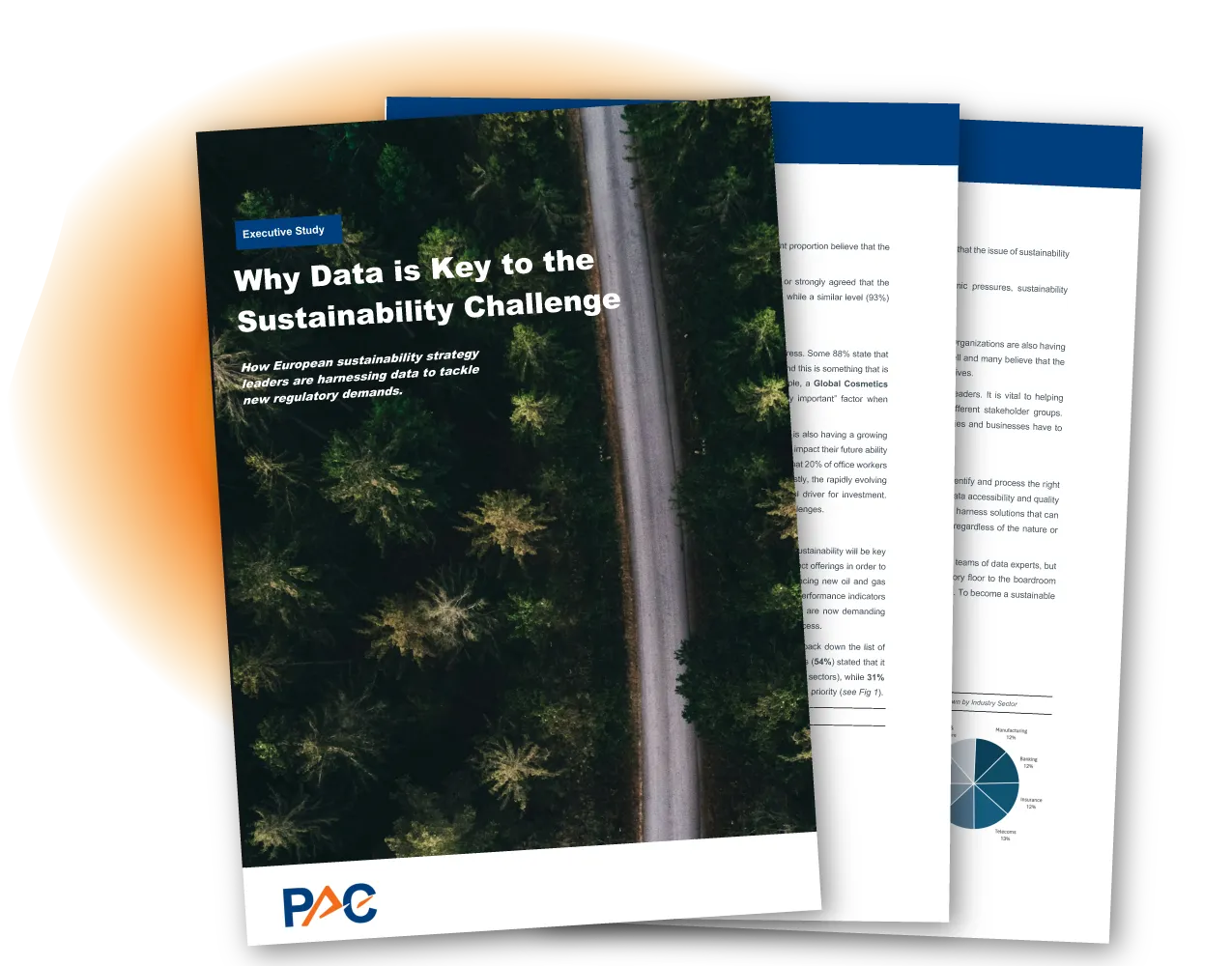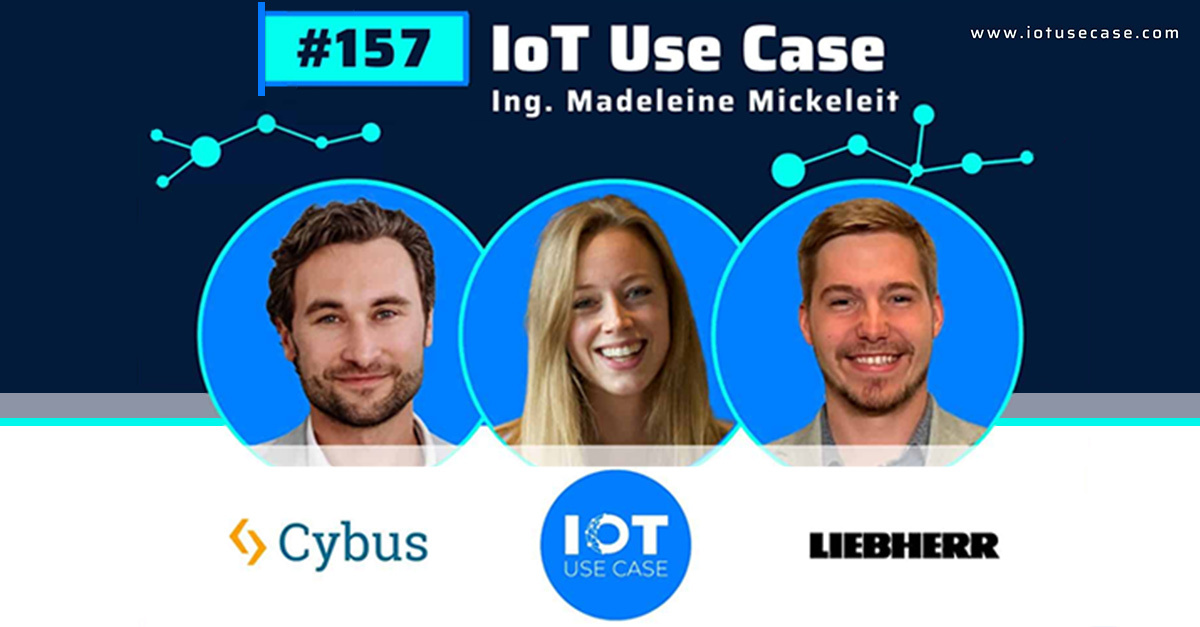Logging into Connectware for the First Time (Kubernetes)
You can access the Connectware Admin UI through the Kubernetes LoadBalancer Service. In your new Connectware installation, the LoadBalancer is named connectware. How to access the LoadBalancer depends on which LoadBalancer provider your cluster offers.
- To check if your load balancer provider has connected to the connectware service, enter the following command:
Kubectl -n <namespace> get svc/connectware
Code-Sprache: YAML (yaml)- Depending on the result, do one of the following:
- If your IP address or hostname is displayed in the EXTERNAL-IP column, you can access the Connectware Admin UI through it.
- If no load balancer provider is available in your cluster, you can add an external load balancer.
- To verify that the installation was successful, enter the following command to forward the service to your local machine through kubectl:
Kubectl -n <namespace> port-forward svc/connectware 10443:443
Code-Sprache: YAML (yaml)- Enter https://localhost:10443 to access the Connectware Admin UI. By default, Connectware rolls out its own PKI infrastructure.
- Confirm the certificate warning in your browser.
- Login with the following default credentials:
- Username: admin
- Password: admin
Important: After you log in for the first time, immediately change the username and password.
- Click CHANGE PASSWORD and change the default credentials.
- Select System > Status and verify that all components have the status RUNNING.
Result: Your Connectware on Kubernetes installation is now ready.
Related Links
Need more help?
Can’t find the answer you’re looking for?
Don’t worry, we’re here to help.