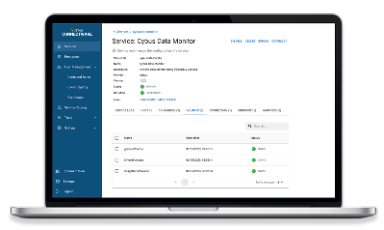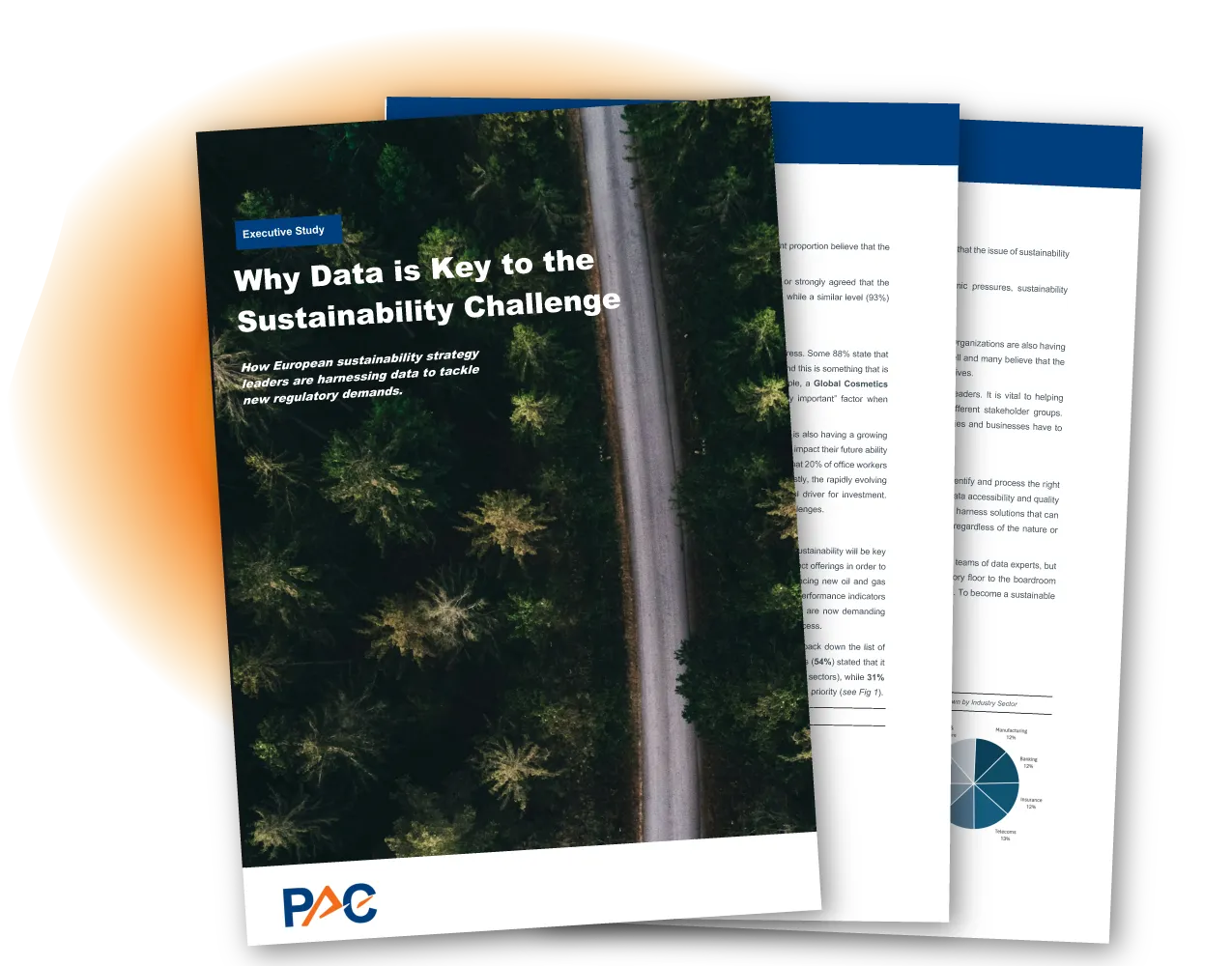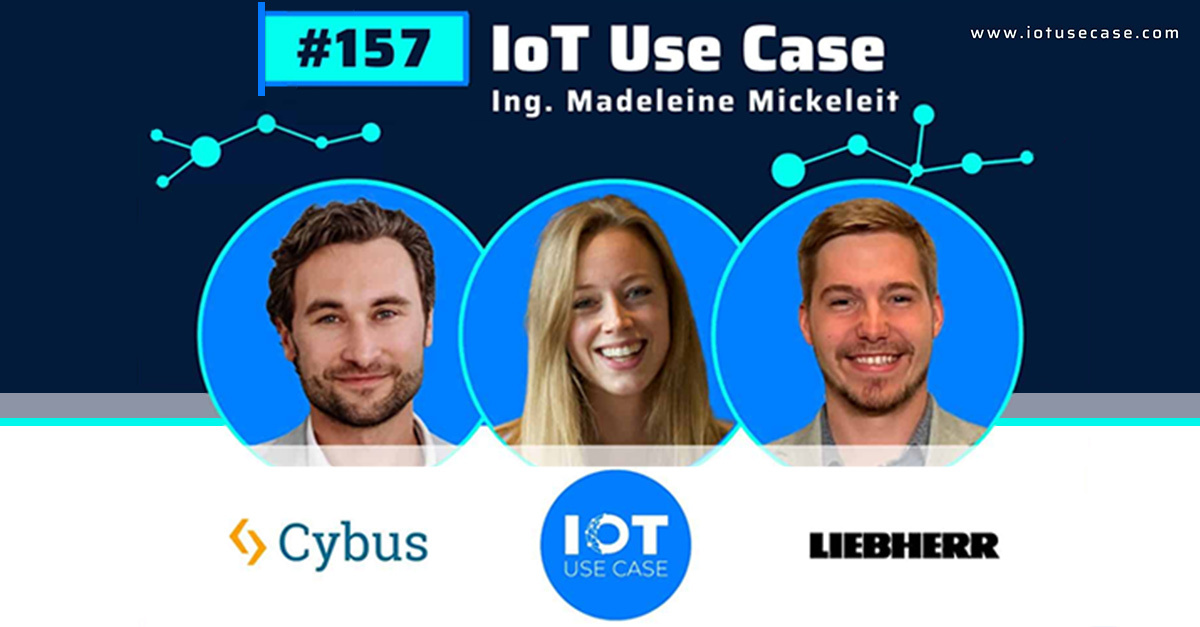Uninstalling Connectware agents with the connectware-agent Helm chart
Prerequisites
- Helm V3 installed (Helm | Installing Helm).
kubectlinstalled (Install Tools).kubectlconfigured with the current context pointing to your target cluster (Configure Access to Multiple Clusters).
Uninstalling All Agents from One Installation
If you want to remove all agents that were installed using the connectware-agent Helm chart, you can use helm uninstall command with the name of your installation (called a „release“). You chose this name yourself when installing with the connectware-agent Helm chart. If you follow our docs it is named “connectware-agent”, but you can look it up by using the helm list command targeting the namespace in which you installed your agents.
Example
helm list -n <namespace>
Code-Sprache: YAML (yaml)NAME NAMESPACE REVISION UPDATED STATUS CHART APP VERSION
connectware-agent <namespace> 1 2023-03-29 14:49:49.29654165 +0200 CEST deployed connectware-agent-1.0.0 1.1.5
Code-Sprache: YAML (yaml)Once you determined the name of your installation, you can uninstall it.
Example
helm uninstall -n <namespace> connectware-agent
Code-Sprache: YAML (yaml)This terminates running pods and removes their Kubernetes objects, however PersistentVolumeClaims, and with them the Persistent Volumes are retained. If you wish to clean them up, you can do so by using the label app.kubernetes.io/instance in combination with kubectl delete. The value for this label is again the release name you already used to uninstall.
Example
kubectl delete -n <namespace> pvc -l app.kubernetes.io/instance=connectware-agent
Code-Sprache: YAML (yaml)Uninstalling Single Agents from a Larger Installation
If you want to remove one or more agents from a larger group of agents installed using the connectware-agent Helm chart, you can simply remove their whole configuration from your values.yaml file and running a Helm upgrade as described in Configuring agents with the connectware-agent Helm chart.
Example
protocolMapperAgentDefaults:
connectwareHost: connectware.cybus # adjust to actual hostname of Connectware
protocolMapperAgents:
- name: bender-robots
resources:
limits:
cpu: 2000m
memory: 4000Mi
- name: welder-robots # remove all configuration for this agent
resources: #
limits: #
cpu: 500m #
memory: 1000Mi #
- name: painter-robots
resources:
limits:
cpu: 1000m
memory: 2000Mi
Code-Sprache: YAML (yaml)Need more help?
Can’t find the answer you’re looking for?
Don’t worry, we’re here to help.