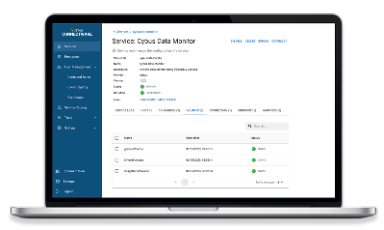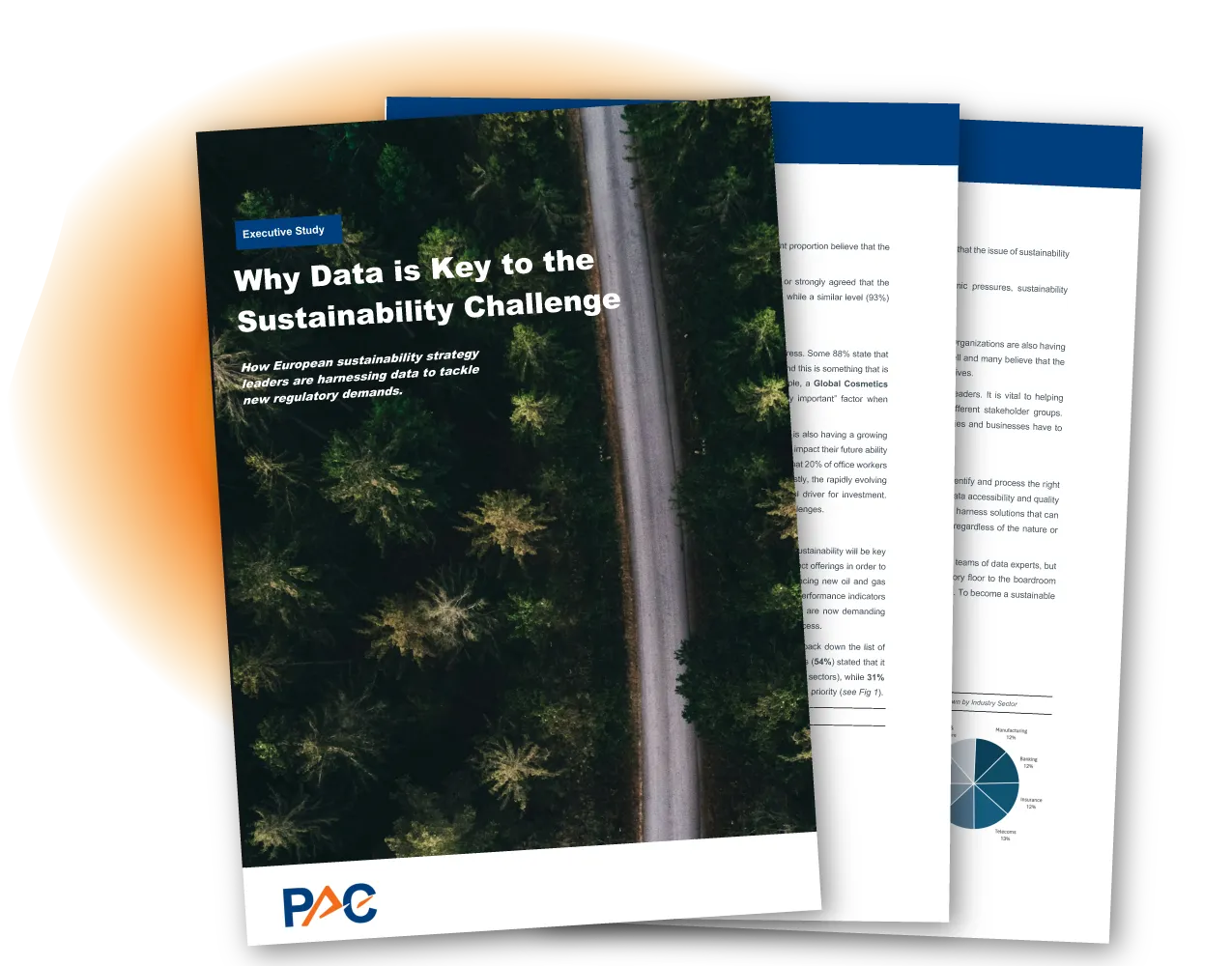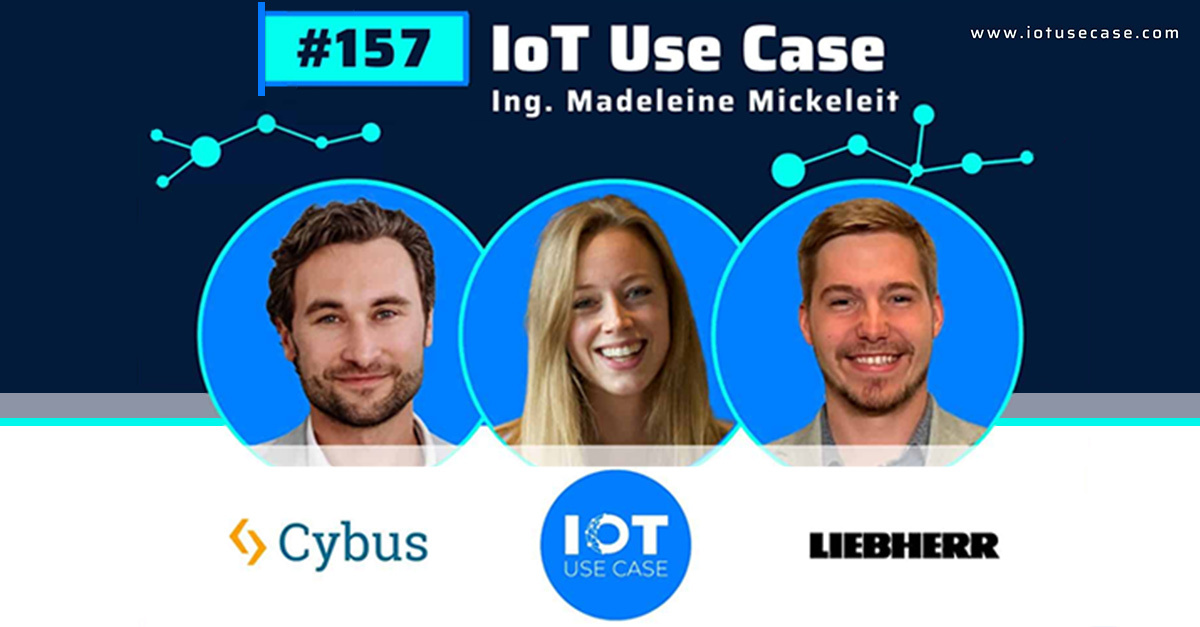Uninstalling Connectware on Kubernetes
Prerequisites
- kubectl configured with access to the target installation
- helm version 3 installed
- <installation-name> and <namespace>, as described in Obtaining Namespace and Name of your Connectware installation in Configuring Connectware
Uninstalling Connectware
To uninstall Connectware use the helm uninstall command on your Connectware on Kubernetes installation:
helm uninstall -n <namespace> <installation-name>
Code-Sprache: YAML (yaml)Cleaning up Leftover Resources
Some resources will intentionally not be removed, like some persistent volume claims, and potentially ConfigMaps and Secrets manually created for mTLS.
If you want to completely clean up, for example for a fresh install, use this command to identify the resources:
kubectl -n <namespace> get all,cm,secret,pvc
Code-Sprache: YAML (yaml)Keep in mind that some resources are part of a standard Kubernetes namespace, for example configmap/kube-root-ca.crt or service/kubernetes. After identifying the resources for cleanup use this command to to remove them:
kubectl -n <namespace> delete <resource-1> <resource-2> <resource-n>
Code-Sprache: YAML (yaml)Example:
kubectl -n <namespace> delete persistentvolumeclaim/brokerdata-broker-0
persistentvolumeclaim/brokerdata-broker-1 configmap/cw-mtls-ca-cert
secret/cw-mtls-welder-robots
persistentvolumeclaim/brokerdata-control-plane-broker-0
persistentvolumeclaim/brokerlog-control-plane-broker-0
persistentvolumeclaim/postgresql-postgresql-0
persistentvolumeclaim/certs
Code-Sprache: YAML (yaml)Hint: If you plan a fresh installation in the same location it is especially important to remove persistentvolumeclaim/postgresql-postgresql-0 and persistentvolumeclaim/certs.
Need more help?
Can’t find the answer you’re looking for?
Don’t worry, we’re here to help.