-
-
Insights & knowledge
For users
Support
-
Ecosystem
About Cybus
Product | 14.11.2019
Starting with Version 0.37.1, we centralize the creation and distribution of Cybus Connectware licenses in our customer portal at web address https://portal.cybus.io. For every new installation and updates it’s now required to specify a license key which can be generated in the portal.
There are still two ways to install Connectware: “Self-hosted” and “Managed Appliance”. With the self-hosted solution, the customer installs Connectware on a self managed Linux host system with the required dependencies. Any updates to Connectware and host system must be installed manually. In the case of a managed appliance, Connectware is installed with all required dependencies with remote updates for Connectware and host system available via our customer portal. In this case, a hardened Linux system is used which provides full device management capabilities.
Both types of installation have their respective advantages and depend on your business case and system landscape. Of course, we will advise you on the decision for the right deployment variant.
From now on, Cybus will no longer assign user IDs and passwords, but each customer can generate and manage her own keys.
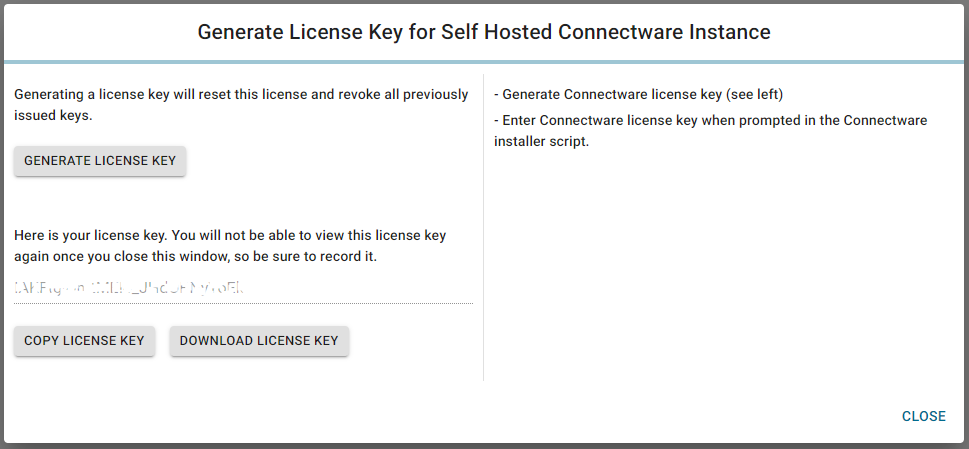
The Cybus portal provides an overview on all appliances and licenses assigned to you.
For the installation of services it is often required to download further Docker images from the Cybus Docker Registry. Especially in secure industrial networks, this requires correct proxy settings. For making such a deployment more efficient, we have added preflight checks to the admin interface which show if all backend systems are reachable.
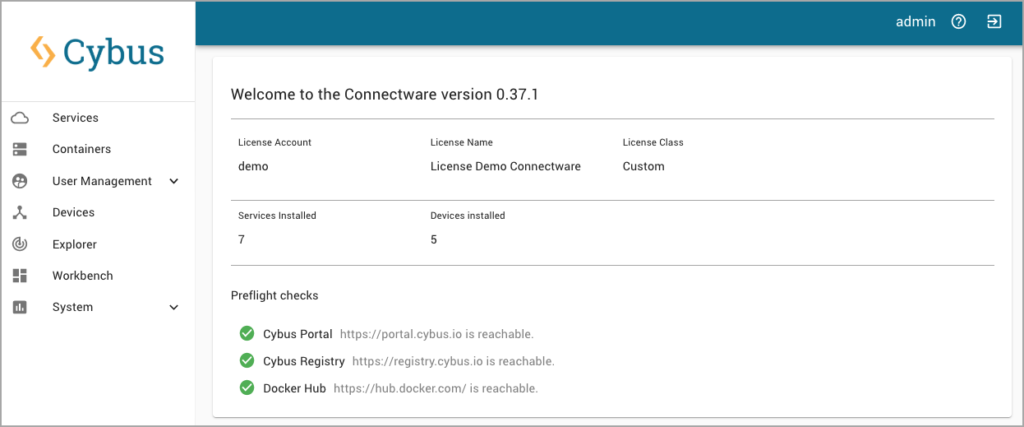
Furthermore, in this release we have made speed improvements and slightly updated the user interface to allow you to work even better and more fluently; for example, a higher number of entries is now displayed in the Data Explorer history.
Important information of MacOS users: Starting with MacOS 10.15 Catalina, Apple has tightened up the requirements for TLS certificates. (https://support.apple.com/en-us/HT210176). This prevents users of this MacOS version in all browsers from accessing websites that do not provide a suitable certificate without giving the option of adding an exception. In this case, you face the error ERR_CERT_INVALID in your browser instead of the well-known ERR_CERT_AUTHORITY_INVALID when using self-signed certificates and which provides the option to accept the risk and add an exception. Cybus Connectware creates certificates fulfilling the new requirements starting with version 0.37.1.
Many of the new features mentioned here take place behind the scenes of Connectware, so that the end user will notice the improved performance. The new licensing portal represents a significant improvement in internal processes for administrators.
For more information, please refer to our documentation and the changelog it contains https://docs.cybus.io/docs/0.37.1/user/changelog.html. If you have any questions about this release, please let us know. We are looking forward to every exchange.
You need to load content from reCAPTCHA to submit the form. Please note that doing so will share data with third-party providers.
More InformationYou are currently viewing a placeholder content from Facebook. To access the actual content, click the button below. Please note that doing so will share data with third-party providers.
More InformationYou are currently viewing a placeholder content from Instagram. To access the actual content, click the button below. Please note that doing so will share data with third-party providers.
More InformationYou are currently viewing a placeholder content from X. To access the actual content, click the button below. Please note that doing so will share data with third-party providers.
More Information